FortiGate NAT64 for IPv4 Internet Access
Problem
In this scenario, IPv6 is already used internally. So that the whole Internet is available - also websites without IPv6 address.

Solution
A NAT64 - translation from IPv6 to IPv4 - is performed on the FortiGate unit. We assume that the IPv6 configuration has already been done (otherwise check the following post:asdf).
Thus, we focus on the NAT64 configuration and look at it in more detail.
The idea
All IPv6 addresses from the DMZ2 Network (2001:db8:211:5c:4000::/64) subnet will be translated to the 195.157.52.0/24 IPv4 Subnet.
For this the following configuration is needed:
config system settings
set gui-nat46-64 enable
end- gui-nat-46-64: enable the GUI features for NAT64 and NAT64 feature
Next, we need a IP-Pool object. This defines the actual translation as we know it from a classic virtual-IP object.
config firewall ippool
edit exit-pool4
set startip 195.157.52.25
set endip 195.157.52.200
next
endHINT: You can also use just one IP-address in the Pool.
As usual with the FortiGate we need a firewall policy to allow the traffic.
config firewall address6
edit internal-net6
set ip6 2001:db8:211:5c:4000::/64
next
end
config firewall policy64
edit 0
set srcintf DMZ2
set srcaddr internal-net6
set dstintf wan1
set dstaddr all
set action accept
set schedule always
set service ALL
set ippool enable
set poolname exit-pool4
next
end- ippool: enable the NAT with an ip-pool object
- poolname: define the ip-pool object
The last thing to do is to enable the global NAT64 feature. With this, every DNS AAAA request is intercepted by the FortiGate DNS proxy and the client is given an IP address from the nat64 prefix range.
Thus, the client sends the IPv6 traffic to the firewall, which performs a NAT to an IPv4 address and sends it to the Internet.
config system nat64
set status enable
set nat64-prefix 64:ff9b::/96
set always-synthesize-aaaa-record enable
end- status: enable the nat64 feature
- nat64-prefix: define the nat64 internal prefix, which range should use to intercepted DNS Requests (default is: 64:ff9b::/96)
- always-synthesize-aaaa-record: the DNS proxy does not check for AAAA records but rather synthesizes AAAA records.
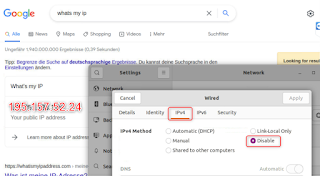


Comments
Post a Comment