FortiGate Broadcast Forwarding
Problem
In today's time still rare and nevertheless there is the requirement from time to time that broadcast packets must be transported across the subnet boundary.
This example shows how WoL packets can be transported across the subnet boundary.
Solution
The solution is quite simple. The following configuration is necessary on the Fortigate:
Enable Multicast-Policy Feature
config system settings
set gui-multicast-policy enable
endOr over GUI
After the Feature is enabled we need the following configuration. The easiest way is to do over CLI:
config firewall multicast-address
edit Broadcast
set type broadcastmask
set subnet 255.255.255.255/32
next
end
config firewall multicast-policy
edit 0
set name "Forward WoL Packet"
set logtraffic enable
set srcintf "lan"
set dstintf "clients"
set srcaddr "net_192.168.10.0/24" <-- Our Subnet with WoL Sender
set dstaddr "Broadcast"
next
endOver GUI it looks like this:
That's it. :)
Verify
After this easy configuration, let test it:
Without Multicast Policy
# diagnose sniffer packet any 'port 9' 4 0 a
Using Original Sniffing Mode
interfaces=[any]
filters=[port 9]
2022-01-04 13:09:24.498837 lan in 192.168.80.10.44036 -> 255.255.255.255.9: udp 102As we see, the packet receives the FortiGate but is not forwarded.
With Multicast Policy
# diagnose sniffer packet any 'port 9' 4 0 a
Using Original Sniffing Mode
interfaces=[any]
filters=[port 9]
2022-01-04 13:09:24.498837 lan in 192.168.80.10.44036 -> 255.255.255.255.9: udp 102
2022-01-04 13:09:24.498887 clients out 192.168.80.10.44036 -> 255.255.255.255.9: udp 102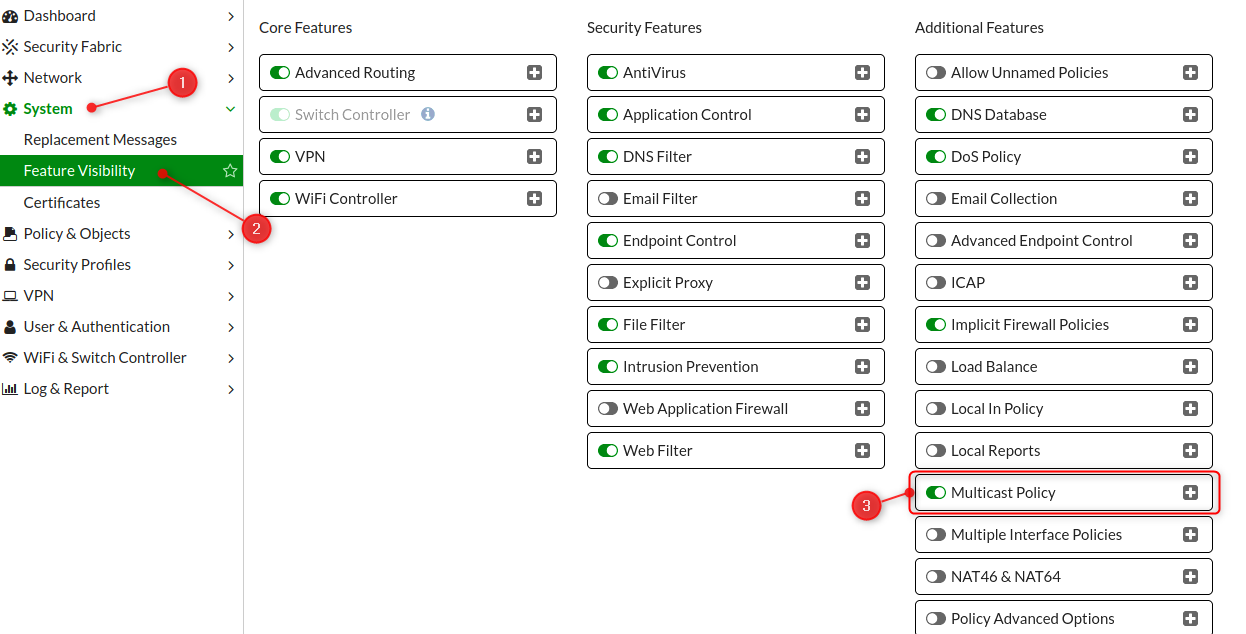



Comments
Post a Comment